12 LinkedIn Secrets That Get Executives Headhunted in Days
Reverse-engineered from 2,500+ executive profiles
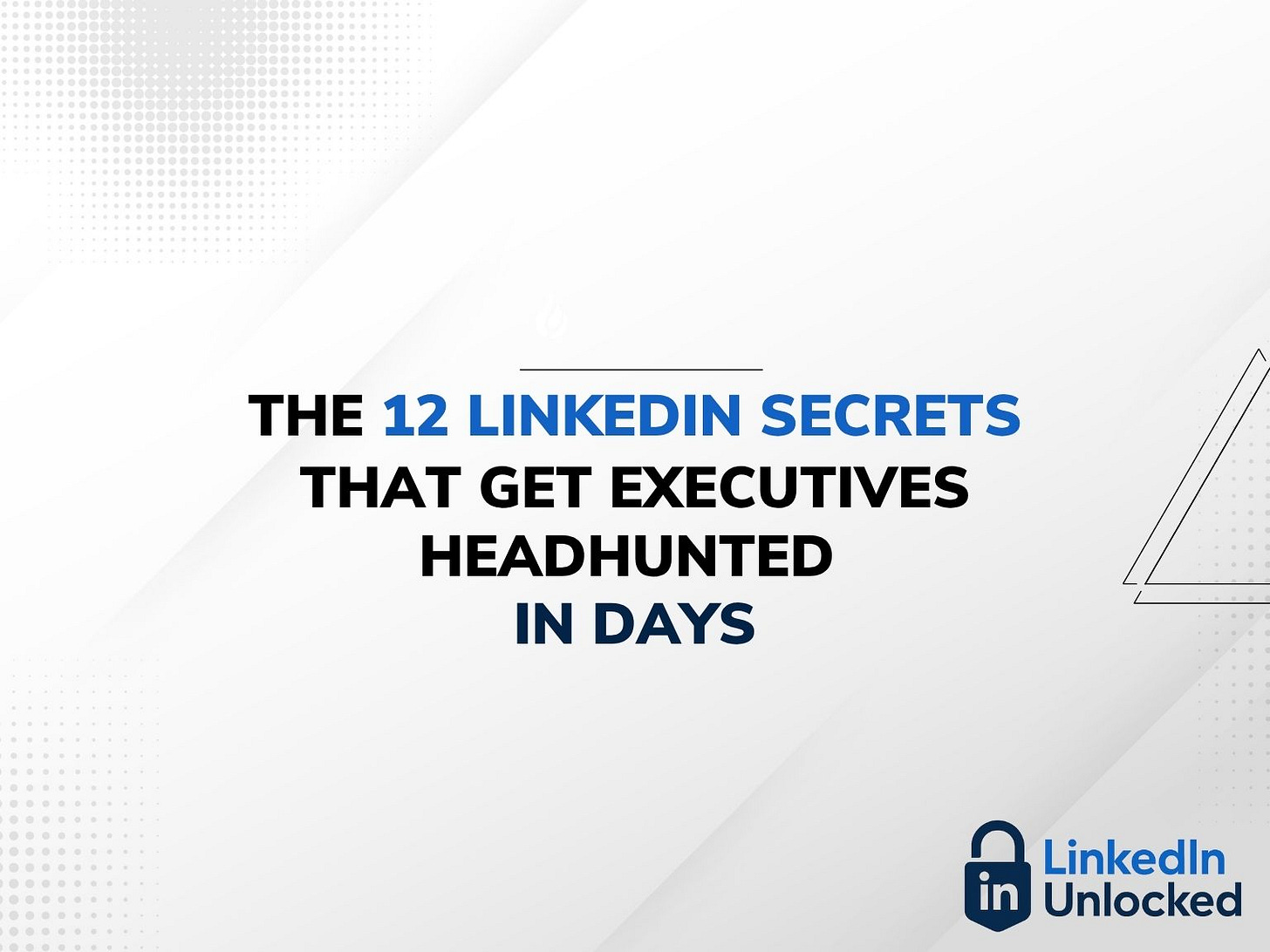
Welcome to issue #075 of LinkedIn Unlocked. Twice a week, I share practical, unfiltered advice for free to help senior executives land their next role—faster, and without wasting time on strategies that don't work.
I've spent 20 years in the medical devices industry, including 5 at the C-level.
Today, I lead the global life sciences practice at one of the top 10 executive search firms worldwide. I know exactly how headhunters use LinkedIn—because I do it every day.
How 2,500 profiles revealed the 12 hidden ranking factors that determine whether headhunters find you—or scroll right past
I reverse-engineered LinkedIn's secret recruiter algorithm by analyzing 2,500 executive profiles. What I discovered will shock you about why headhunters aren't finding you.
Every week, I get the same question from frustrated executives:
"Kristof, how does LinkedIn's algorithm actually work?"
And honestly? Most people are asking about the wrong algorithm entirely.
The Algorithm Mix-Up That's Sabotaging Your Job Search
Here's what most executives get wrong:
They think there's one LinkedIn algorithm.
There isn't.
LinkedIn actually runs multiple algorithms—constantly changing, constantly evolving.
And … the algorithm that determines whether your thought leadership post gets seen has absolutely zero impact on whether headhunters find your profile.
Zero.
Those are completely separate systems.
The algorithm that matters for your job search? The one that decides which profiles appear when I type "Chief Financial Officer + SaaS + Europe" into LinkedIn Recruiter.
And that algorithm? It's a closely guarded trade secret.
🧠 If you want to speed up your job search book a strategy call with me here →
What 2,500 Executive Profiles Taught Me
Since LinkedIn won't tell us how their search algorithm works, we decided to reverse-engineer it.
We analyzed 2,500 executive profiles.
We made targeted changes.
We tracked ranking improvements.
We documented what moved profiles up in search results—and what buried them.
After months of testing, we identified exactly 12 factors that determine whether headhunters see your profile or scroll right past it.
These aren't theories. These are battle-tested insights from real search results.
The 12 Invisible Ranking Factors That Control Your Career
1. Keyword Repetition in Job Titles
What it is: The specific job titles you use in your headline and experience sections carry massive algorithmic weight. LinkedIn's search prioritizes exact matches.
Why it matters: When I search for "Chief Financial Officer," profiles with that exact title rank exponentially higher than those using "Finance Chief" or "Head of Finance."
The fix: Use standardized, recruiter-friendly job titles everywhere. If your internal title is creative, include both:
✅ "Vice President of Sales (Chief Revenue Catalyst)"
❌ "Chief Revenue Catalyst"
Pro tip: Repeat your target job title 3-5 times across your profile for maximum impact.
See also: Still Not Hearing from Recruiters? Check Your LinkedIn Job Title
2. Profile Completeness Score
What it is: LinkedIn tracks over 20 completion elements and assigns your profile an internal "completeness score."
Why it matters: Incomplete profiles get buried. The algorithm assumes incomplete = inactive = unlikely to respond to outreach.
The elements that matter most:
Professional photo (14x more profile views)
Custom background image
Fully utilized headline (all 220 characters)
About section (at least 2,000 of 2,600 characters)
Complete experience descriptions (all 2,000 characters per role)
All 100 skills slots filled
Education details
Contact information visible
The fix: Audit your profile ruthlessly. Every empty field is algorithmic dead weight.
See also:An incomplete LinkedIn profile? It has a negative impact on your credibility and career
3. "Open to Work" Status (Recruiter-Only)
What it is: A hidden setting that signals to LinkedIn's algorithm that your profile should be prioritized in search results.
Why it matters: This single setting can move your profile up 50+ positions in search rankings. It tells the system you're likely to respond to recruiter outreach.
The critical distinction: Use "recruiters only"—never the public green banner. The public setting attracts spam and signals desperation.
The fix:
Go to your profile
Click "Open to"
Select "Finding a new job"
Choose "Share with recruiters only"
See also: One LinkedIn setting will double your recruiter messages overnight
4. Activity & Engagement Signals
What it is: LinkedIn tracks your platform behavior and rewards "active" profiles with higher search rankings.
Why it matters: Dormant profiles signal to the algorithm that you're unlikely to see or respond to messages. Active profiles get priority placement.
The activity signals that matter:
Regular login frequency (4+ times per week)
Profile updates (even minor tweaks)
Engaging with posts (likes, comments, shares)
Accepting connection requests
Responding to messages quickly
The fix: Stay "digitally alive" with consistent, light engagement. Set a 10-minute calendar reminder three times weekly for LinkedIn activity.
5. Network Proximity to the Searcher
What it is: LinkedIn's algorithm prioritizes candidates who are closer in network distance to the person searching.
Why it matters: Being a 1st or 2nd-degree connection to a recruiter gives you a massive advantage over 3rd-degree connections or strangers.
The math: 1st-degree connections appear roughly 15-20 positions higher than equivalent profiles with no connection.
The fix: Strategically connect with executive recruiters in your industry. Send connection requests WITHOUT personalized messages (higher acceptance rates). Target 10-20 new recruiter connections monthly.
6. Response Rate & Engagement Score
What it is: LinkedIn tracks how quickly and frequently you respond to messages, assigning a hidden "response score" to your profile.
Why it matters: High-response profiles get algorithmic priority because LinkedIn wants to deliver recruiters candidates who will actually engage.
The impact: Profiles with 90%+ response rates can rank 10-15 positions higher than similar profiles with poor response history.
The fix:
Respond to ALL messages within 24 hours
Even a quick "Thanks for reaching out" beats silence
Enable LinkedIn mobile notifications
Maintain a 100% response rate religiously
7. Headline Optimization & Keyword Density
What it is: Your headline is the highest-weighted field in LinkedIn's search algorithm. It's the first place the system looks for keyword matches.
Why it matters: A well-optimized headline can be the difference between appearing in position 3 or position 300.
The winning formula: Job Title | Geographic Scope | Industry | Subsector | Key Differentiator
Examples:
❌ "Experienced Leader Driving Growth"
✅ "Chief Marketing Officer | Global | SaaS | Enterprise Software | Led $200M Revenue Growth"
The fix: Use all 220 characters. Pack in 6-8 high-impact keywords. Update monthly with fresh keyword variations.
See also: LinkedIn Headline AI Prompt: Get Found by Recruiters in 5 Minutes and Your LinkedIn Headline Is Sabotaging Your Career
8. Skills Section Maximization
What it is: Using all 100 available skill slots with specific, searchable terms dramatically improves your algorithmic ranking.
Why it matters: Skills are directly searched by recruiters using Boolean strings and advanced filters. Empty skill slots = missed opportunities.
The strategy: Fill all 100 slots with:
Technical competencies (40%)
Industry-specific terms (30%)
Leadership functions (20%)
Systems and tools (10%)
What to avoid: Generic skills like "Leadership," "Communication," "Team Player"
The fix: Replace soft skills with searchable hard skills. "Strategic Planning," "M&A Integration," "P&L Management" get you found. "Good Communicator" gets you ignored.
See also: LinkedIn Skills Section: Your Keyword Gold Mine and Copy This Prompt: Generate 150 Recruiter Magnet LinkedIn Skills
9. Industry Classification Accuracy
What it is: LinkedIn assigns industry classifications to both your profile and your company pages. Mismatches kill your visibility.
Why it matters: Recruiters filter by industry first. If LinkedIn thinks you're in "Hospitals & Health Care" but recruiters are searching "Medical Equipment Manufacturing," you're invisible.
The common mistake: Major companies often have broad industry classifications that don't match their divisions. Johnson & Johnson shows "Hospitals & Health Care" but their medical device divisions should be "Medical Equipment Manufacturing."
The fix:
Check your industry setting in profile preferences
Mention your correct industry 5-10 times throughout your profile
Use industry synonyms (Medical Devices, MedTech, Medical Equipment)
See also: If LinkedIn thinks you’re in the wrong industry, you’re losing opportunities
10. Profile Visit History & Algorithmic Learning
What it is: LinkedIn's algorithm learns from recruiter behavior. When recruiters view, save, or message profiles with certain characteristics, the system boosts similar profiles.
Why it matters: This creates positive feedback loops. Profiles that get recruiter attention start ranking higher in future searches.
The pattern: Strong profiles get stronger through algorithmic momentum. Weak profiles get buried deeper.
The acceleration factor: Once you start appearing in top search results, the algorithm learns that profiles like yours are valuable and continues promoting you.
The fix: Focus on the other 11 factors to trigger this positive cycle. Once recruiters start engaging with your profile, the algorithm does the heavy lifting.
11. Keyword Density in About & Experience Sections
What it is: The frequency and natural integration of relevant keywords throughout your profile's text sections.
Why it matters: LinkedIn's algorithm scans your entire profile for keyword relevance. More relevant mentions = higher ranking.
The target: 100-150 industry-specific keywords distributed across:
About section (50-75 keywords)
Experience descriptions (40-60 keywords)
Skills section (all 100 slots)
The balance: Natural integration beats keyword stuffing. Use keywords in context, not lists.
The fix: Weave keywords into sentences naturally. Instead of listing "M&A, Due Diligence, Integration," write "Led M&A due diligence and post-merger integration for three strategic acquisitions."
See also: The LinkedIn Experience Section Makeover That Gets Recruiters Calling You
12. Standardized vs. Creative Job Titles
What it is: Using industry-standard job titles that match how recruiters actually search versus creative internal titles.
Why it matters: Recruiters type "Vice President of Marketing" into search bars, not "Chief Growth Evangelist." Creative titles are search suicide.
The brutal reality: No recruiter searches for "Innovation Catalyst," "People Champion," or "Revenue Ninja."
The solution: Translate internal creativity into search-friendly standards:
Chief People Officer → Chief Human Resources Officer
Growth Hacker → Vice President of Marketing
Customer Success Ninja → Director of Customer Success
The fix: Use standard titles in headlines and job titles. Mention your creative internal title in the first line of each job description.
The Algorithmic Advantage: Why This Changes Everything
Here's what most executives miss: these 12 factors work together exponentially, not additively.
Optimizing just your headline might move you up 10 positions.
But optimizing all 12 factors simultaneously? You could jump from page 10 to the top 3 results.
That's the difference between being invisible and getting multiple recruiter calls per week.
Your 7-Day Algorithm Transformation Plan
Day 1: Update your headline using the proven formula. Enable "Open to Work" (recruiters only).
Day 2: Complete every missing profile section. Add professional photo if missing.
Day 3: Replace all generic skills with specific, searchable terms. Fill all 100 slots.
Day 4: Standardize all job titles. Add keyword-rich descriptions to each role.
Day 5: Connect with 10 relevant executive recruiters without personalized messages.
Day 6: Update your About section with 75+ relevant keywords woven naturally.
Day 7: Set up your ongoing activity schedule—10 minutes, 3x per week for consistent engagement.
🚀 Your Linkedin profile optimization done for you for an efficient job search? Have a look here →
The Reality Check
Every day you wait is another day your competition climbs higher in search results.
Your qualifications haven't changed.
Your experience is still valuable.
But if the algorithm can't find you, none of that matters.
The executives landing roles fastest aren't always the most qualified—they're the most discoverable.
And discoverability? That's completely within your control.
Your next opportunity is one algorithm optimization away.
Stop leaving your career to chance and start controlling how LinkedIn's search algorithm sees you.
The 12 factors are known. The roadmap is clear.
The only question left is: will you use this knowledge while your competition is still in the dark?
Till next time,
Kristof
P.S. These 12 factors represent thousands of hours of research and testing. While your competitors waste time on content creation and networking, you can focus on what actually moves the needle: algorithmic visibility. The choice is yours.
🧠 If you want to speed up your job search book a strategy call with me here →





Honestly, this is one of best articles I've read on this topic so far. Thank you for sharing!
Such excellent advice, Kristof -- rooted in data and essential for any leader in a job search. Adding this to my must-read list for all clients!